Ctrl-Alt-Delete column in the People section of The Greene County Daily World published Wednesday, August 12, 2009 titled Keep Your Children Safe On The Web.
Question:
How can I protect my child from harmful material and people on the Internet?
Answer:
I am not an expert and I do not presume to tell anyone how to parent his or her children. With that said, I can think of three primary ways to help protect children from harmful material and people on the Internet. In my opinion, they are involvement, education, and expectations.
I believe the most effective method to protect children is to become involved. Know when and what a child is doing online. Become educated on tools available to protect children, and educate children about Internet dangers. Set clear ground rules on activities a child may or may not do while on the Internet, and limit times when allowed to do so. Talk with children. Let children know it is all right to talk about things they see on the Internet.
Browse or monitor the Internet with children. Keep computers in open areas. Children do not need their own computer in their room behind closed doors. Check what children are viewing by examining the browser history and location bar. Some browsers offer protection from harmful web sites using filters. Consider purchasing third-party filters. Do not allow children to make Internet purchases or enter subscription areas that cost money. If a credit card or personal information is required for access, parents should be present.
MySpace, Facebook, and other social networking sites are popular with children – and predators. Ensure children are not posting inappropriate information to these sites. Set profiles to private. Monitor friend lists. Do the same for Instant Messenger programs. Parents should know all the people their children are talking with. Check school and church web pages as well. Many post personal information such as pictures, names, addresses, grades, etc. Predators easily find information online using search engines.
Many children are more skilled and comfortable with computers than parents. Gain skills and stay informed by using the computer to visit law enforcement agencies, schools, libraries, churches, Internet search engines, like-minded user groups, and by checking sex offender lists. Use email and network with other parents.
Teach children not to give out personal information such as name, address, city, zip code, phone numbers, age, passwords, and pictures. Same for information about friends since this can endanger them, and the information might link back to the child. Train children not to give out location-related information including school name, workplace, email addresses, personal and school web pages, and other location related information. Never, ever let children meet someone they met on the Internet without being present.


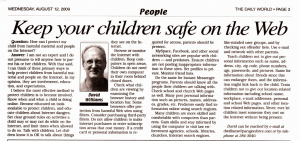
Leave a Reply
You must be logged in to post a comment.