Ctrl-Alt-Delete column in the People section of The Greene County Daily World published Saturday, November 14, 2009 titled Windows 7 Can Wait Until Next Purchase
Question:
How do I upgrade from Windows XP to Windows 7?
Answer:
The only way to get from Windows XP to Windows 7 is to do a clean install, and upgrading from Windows Vista to Windows 7 only works under certain conditions.
According to Microsoft’s upgrade chart, 14 out of 66 possible scenarios allow a simple upgrade that keeps your files, settings, and programs intact. All other scenarios require a clean install. A clean install is a tedious process for most users.
A clean install involves backing up data and settings, formatting the hard disk, installing Windows 7, reinstalling all applications from disk or by downloading, restoring data and settings, and finally applying all the program updates again. You may need to locate drivers for hardware also.
Some experts advise buying a new hard disk for installation in order to keep old data intact. Others advise buying new computers with Windows 7 pre-installed, while others advise against upgrading until your current computer fails or becomes outdated.
I know of some people who are switching to Macs or Ubuntu Linux and abandoning Windows altogether. One bought a new PC with Windows Vista and now has to buy again to upgrade to Windows 7, some are sick and tired of dealing with viruses and malware, and some believe Microsoft should have considered the masses and provided an upgrade path for the average Windows XP user. I can see their point when you consider approximately 72% of desktops run Windows XP and only 19% run Windows Vista. Most people will need to perform fresh installs to get Windows 7.
Microsoft estimates it will take “heavy” users between 3 to 6 hours to upgrade from Windows Vista to Windows 7. Heavy users are people with 125GB hard disks and 40 programs installed. Super users can take up to 20 hours. Those are estimates for Windows Vista. It will take longer to get from Windows XP to Windows 7.
At the corporate level, I have seen estimates near 40 thousand dollars to move 100 Windows XP machines to Windows 7. The Bureau of Labor Statistics suggests labor will be about $18,000 based on eight hours per upgrade. The license fees to upgrade from Windows Vista Business to Windows 7 Professional will be $20,000. Many existing Windows XP machines will need additional RAM and possibly video cards.
Personally, I do not find it worth the time, money or inconvenience to upgrade at this time. I do like Windows 7 better than Windows Vista but I cannot name a single must-have feature. Since Microsoft is extending support for Windows XP until 2014, I will just wait until my next PC purchase.


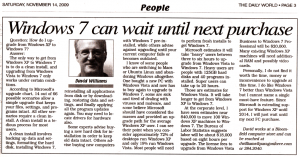
Leave a Reply
You must be logged in to post a comment.